The Outputs panel lets you define the signals that are used in the different hardware outputs.
Output signals
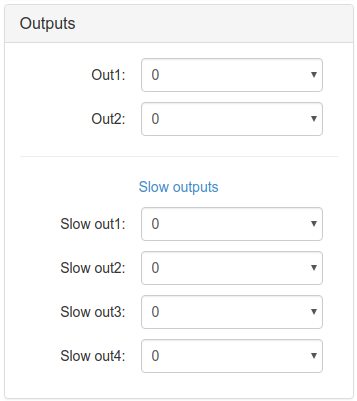
The output panel frontend controls a set of demultiplexers that lets you choose between several signals to feed the DACs (Digital to Analog Converter) of RedPitaya hardware.
All the selectable signals are 14 bits signed int at 125 MSa/sec (internal clock frequency). The options are:
in1, in2, in1-in2, sin_ref, cos_1f, cos_2f, cos_3f, sq_ref, sq_quad, sq_phas, PID A out,
PID B out, ctrl_A, ctrl_B, error, aux_A, aux_B
The out1 and out2 port of RedPitaya use 14 bits signed int DAC at 125 MSa/s, that maps [ -8192 : 8191 ] int to [ -1 : 1 ] Volts. In these cases the signals are feed directly to the DACs.
The slow outputs are filtered PWM outputs at 1 MSa/s, that maps [ 0 : 2496 ] int to [ 0 : 1.8 ] Volts. The choosed 14 bits signal is converted before feeding the slow output, following this equation:
slow_outX = (selected_signal + 8192) * 156 / 1024 ;
So, a signal whose value is -1 V in the out1 will be 0 V if its used for slow_out3, for example.